问:我可以写信给谁?
您可以写信给电话联系人中有电报的人。与他人联系的另一种方法是在搜索字段中输入其电报用户名。
您也可以为电报帐户设置公用用户名。其他人将可以通过该用户名搜索并找到您-甚至可以在不知道您的电话号码的情况下向您发送消息。您可以在此处了解有关用户名的更多信息。
Q: Who can I write to?
You can write to people who are in your phone contacts and have Telegram. Another way of contacting people is to type their Telegram username into the search field.
You can set a public username for your Telegram account too. Other people will be able to search and find you by that username — and send messages to you even if they don’t know your number. You can learn more about usernames here.
问:我怎么知道我的联系人中谁有电报?
具有电报的联系人将显示在联系人顶部。他们也有照片。
Q: How do I know who in my contacts has Telegram?
Your contacts, who have Telegram, are shown at the top of your Contacts. They also have pictures.
问:如何邀请我的朋友?
iOS:基本邀请是简单的SMS消息。它们将由您的运营商作为标准的传出SMS收费(除非通过iMessage发送)。当然,您还有其他选择可以将您的朋友带到这里。尝试通过任何其他消息传递服务向他们发送下载链接:电子邮件,Facebook,WhatsApp,实际电报-随便命名。链接:https://telegram.org/dl/
Android:打开应用程序菜单(在聊天列表中向右滑动)—邀请朋友。然后选择一个您想通过其发送邀请的应用程序。
Windows Phone:转到联系人-邀请朋友。然后选择一个您想通过其发送邀请的应用程序。
您可以给您的朋友一个t.me链接以及您的用户名,这样即使他们没有您的电话号码,他们也可以在Telegram上轻松找到您。
Q: How do I invite my friends?
iOS: The basic invitations are simple SMS messages. They will be charged as standard outgoing SMS by your carrier (unless sent via iMessage). Naturally, you have other options to bring your friends here. Try sending them a download link via any other messaging service: email, Facebook, WhatsApp, an actual telegram — you name it. The link: https://telegram.org/dl/
Android: Open the app menu (swipe right in chat list) — Invite Friends. Then choose an application via which you would like to send out invitations.
Windows Phone: Go to Contacts — Invite Friends. Then choose an application via which you would like to send out invitations.
You can give your friends a t.me link with your username so that they can easily find you on Telegram even if they don’t have your phone number.
问:绿色检查是什么意思?
一张支票-传递到Telegram云的消息,如果您的朋友允许通知,则通知您的朋友。 两项检查-消息已读(您的朋友打开了Telegram并打开了与该消息的对话)。
我们没有消息的“已传递到设备”状态,因为Telegram可以在任意数量的设备上运行。那么,那项检查意味着哪一项呢?
Q: What do the green checks mean?
One check — message delivered to the Telegram cloud and your friend has been notified if he allows notifications.
Two checks — message read (your friend opened Telegram and opened the conversation with the message).We don‘t have a ’delivered to device’ status for messages because Telegram can run on as many devices as you want. So which particular one would that check mean?
问:我可以隐藏自己的“上次见面时间”吗?
您可以在“隐私和安全性”设置中选择查看此信息的人。
请记住,您不会看到与您不共享自己的人的“上次看到的时间戳记”。
但是,您将看到一个近似的上次看到的值。这可以使跟踪者远离,但可以了解通过Telegram是否可以联系到某个人。
有四个可能的近似值: 最近一次查看-涵盖1秒到2-3天之间的任何时间 一周内最后一次看到-2-3至7天 一个月内最后一次看到-在6-7天到一个月之间 上次看到是很久以前-一个多月(也总是向被阻止的用户显示)
Q: Can I hide my ‘last seen’ time?
You can choose who sees this info in Privacy and Security settings.
Remember that you won‘t see Last Seen timestamps for people with whom you don’t share your own. You will, however, see an approximate last seen value. This keeps stalkers away but makes it possible to understand whether a person is reachable over Telegram. There are four possible approximate values:
-
Last seen recently — covers anything between 1 second and 2-3 days
-
Last seen within a week — between 2-3 and seven days
-
Last seen within a month — between 6-7 days and a month
-
Last seen a long time ago — more than a month (this is also always shown to blocked users)
问:谁可以看到我“在线”?
最后看到的规则也适用于您的在线状态。
如果您要与他人分享您的最新状态,那么人们只能在网上看到您。 有一些例外,因为有时您很在线。不管最近一次看到的设置是什么,如果您执行以下操作,人们都会在短时间内(约30秒)在线看到您: 通过一对一聊天或在双方都是成员的小组中向他们发送消息。 阅读他们通过一对一聊天向您发送的消息。 向他们与您或您俩都是成员的群组的聊天广播“正在键入…”状态。 如果您不与他人共享您上次看到的时间戳记,并且不执行上述任何操作,那么他们永远不会在线上看到您。实现此目的的另一种方法是阻止该人。
Q: Who can see me ‘online’?
The last seen rules apply to your online status as well. People can only see you online if you’re sharing your last seen status with them.
There are some exceptions because sometimes it is obvious that you are online. Regardless of the last seen settings, people will see you online for a brief period (~30 seconds) if you do the following:
- Send them a message in a one-on-one chat or in a group where you both are members.
- Read a message they sent you in a one-on-one chat.
- Broadcast a “typing…” status to their chat with you or to a group where you both are members.
If you‘re not sharing your last seen timestamp with someone and don’t do anything of the above, they’ll never see you online. Another way of achieving this is to block that person.
问:我可以删除我的消息吗?
是。以前,您可以在发送邮件后48小时内取消发送邮件。从Telegram 5.5开始,您始终可以删除在任何一对一对话中发送或接收的任何消息(分组发送,仍然只是您自己的消息)。您还可以清除两端的整个聊天记录。在电报上,已删除的消息不会在聊天中留下标记。
连同转发消息的隐私设置,这使得交换Telegram消息类似于面对面交谈(无需录音机)。因此,这些年来,我们的用户不再需要担心聊天中积累的数据。对话中的双方现在可以完全控制哪些内容和哪些内容不属于其在线身份。
Q: Can I delete my messages?
Yes. Previously, you could unsend your messages within 48 hours after sending them. As of Telegram 5.5, you can always delete any messages you sent or received in any one-on-one conversation (in groups, it’s still your own messages only). You can also clear the entire chat history on both ends. On Telegram, deleted messages do not leave a mark in the chat.
Together with privacy settings for forwarded messages, this makes exchanging Telegram messages similar to talking face to face (without a tape recorder). As a result, our users no longer need to worry about the data accumulating in their chats over the years. Both parties in a conversation now have full control over what does and what doesn’t belong to their online identity.
问:我可以通过电报拨打电话吗?
是!目前,世界各地的用户都可以使用语音通话。
Q: Can I make calls via Telegram?
Yes! Voice calls are currently available to users around the world.
问:如何在iOS设备上的Telegram中使用图释?
我们支持表情符号表情符号。只需在iOS设备的设置中启用表情符号键盘(常规-键盘-添加新键盘…-表情符号)。然后,只要您听不清文字,就切换到该键盘。
Q: How can I use emoticons in Telegram on my iOS device?
We support emoji emoticons. Simply enable the Emoji keyboard in your iOS device‘s Settings (General – Keyboards – Add New Keyboard… – Emoji). Then switch to that keyboard whenever you’re out of words.
群组/频道内容并非本站观点:Telegram群组资源大全 » telegram FAQ:基础问题解答
 Telegram群组资源大全
Telegram群组资源大全