问:秘密聊天有何不同?
秘密聊天是为那些想要比一般小伙子们保密的人准备的。秘密聊天中的所有消息均使用端到端加密。这意味着只有您和收件人才能阅读这些消息,其他人也无法解密,包括Telegram的我们(此处有更多内容)。最重要的是,无法从秘密聊天中转发消息。而且,当您删除对话一侧的消息时,秘密聊天另一侧的应用程序也将被删除。
您可以命令邮件,照片,视频和文件在收件人阅读或打开后的指定时间内自毁。然后,该消息将从您和您朋友的设备上消失。
Telegram中的所有秘密聊天都是特定于设备的,不属于Telegram云的一部分。这意味着您只能从其原始设备访问秘密聊天中的消息。只要您的设备可以放在口袋中,它们就可以安全使用。
Q: How are secret chats different?
Secret chats are meant for people who want more secrecy than the average fella. All messages in secret chats use end-to-end encryption. This means only you and the recipient can read those messages — nobody else can decipher them, including us here at Telegram (more on this here). On top of this, Messages cannot be forwarded from secret chats. And when you delete messages on your side of the conversation, the app on the other side of the secret chat will be ordered to delete them as well.
You can order your messages, photos, videos and files to self-destruct in a set amount of time after they have been read or opened by the recipient. The message will then disappear from both your and your friend’s devices.
All secret chats in Telegram are device-specific and are not part of the Telegram cloud. This means you can only access messages in a secret chat from their device of origin. They are safe for as long as your device is safe in your pocket.
问:如何开始秘密聊天?
iOS:启动一条新消息(点击“消息”右上角的图标)。然后是“新秘密聊天”。
Android:向右滑动以打开菜单,然后选择“新建秘密聊天”。
请记住,电报秘密聊天是特定于设备的。如果您在其中一台设备上与朋友开始秘密聊天,则此聊天将仅在该设备上可用。如果注销,您将失去所有秘密聊天。您可以根据需要使用同一联系人创建尽可能多的不同秘密聊天。
Q: How do I start a secret chat?
iOS: Start a new message (tap the icon in the top-right corner in Messages). Then ‘New secret chat’.
Android: Swipe right to open the menu, then ‘New secret chat’.Remember that Telegram secret chats are device-specific. If you start a secret chat with a friend on one of your devices, this chat will only be available on that device. If you log out, you will lose all your secret chats. You can create as many different secret chats with the same contact as you like.
问:自毁消息如何工作?
自销毁计时器可用于秘密聊天中的所有消息以及私有云聊天中的媒体。
要设置计时器,只需点击时钟图标(在iOS的输入字段中,在Android的顶部栏中),然后选择所需的时间限制。消息在收件人的屏幕上显示时,时钟开始滴答(获得两个绿色对勾)。时间一到,该消息就会从两个设备中消失。如果截图,我们将尝试发送通知。
请注意,“秘密聊天”中的计时器仅适用于设置了计时器之后发送的消息。它对早期消息没有影响。
问:我可以确定我的对话伙伴没有截图吗?
不幸的是,在某些系统(最著名的是某些Android和Windows Phone设备)上,没有检测到屏幕截图的防弹方法。我们将尽一切努力提醒您有关“秘密聊天”中截取的屏幕截图的信息,但仍有可能绕过此类通知并以静默方式截取屏幕截图。我们建议仅与您信任的人共享敏感信息。毕竟,没有人能阻止一个人使用其他设备或老式摄像机为屏幕拍照。
Q: How do self-destructing messages work?
The Self-Destruct Timer is available for all messages in Secret Chats and for media in private cloud chats.
To set the timer, simply tap the clock icon (in the input field on iOS, top bar on Android), and then choose the desired time limit. The clock starts ticking the moment the message is displayed on the recipient’s screen (gets two green checks). As soon as the time runs out, the message disappears from both devices. We will try to send a notification if a screenshot is taken.
Please note that the timer in Secret Chats only applies to messages that were sent after the timer was set. It has no effect on earlier messages.
问:“加密密钥”是什么?
创建秘密聊天后,参与的设备使用所谓的Diffie-Hellman密钥交换来交换加密密钥。建立安全的端到端连接后,我们将生成一张图片,以可视化您的聊天的加密密钥。然后,您可以将此图像与您的朋友所拥有的图像进行比较-如果两个图像相同,则可以确保秘密聊天是安全的,并且中间人攻击不会成功。
当两个参与者都使用更新的应用程序时,较新版本的Telegram应用程序将显示较大的图片以及密钥的文本表示形式(当然,这本身不是密钥!)。
始终使用已知安全的通道来比较可视化效果-如果亲自进行此操作,在与对话伙伴的离线会议中,这是最安全的方法。
Q: Can I be certain that my conversation partner doesn’t take a screenshot?
Unfortunately, there is no bulletproof way of detecting screenshots on certain systems (most notably, some Android and Windows Phone devices). We will make every effort to alert you about screenshots taken in your Secret Chats, but it may still be possible to bypass such notifications and take screenshots silently. We advise to share sensitive information only with people you trust. After all, nobody can stop a person from taking a picture of their screen with a different device or an old school camera.
问:为什么不让所有聊天都“秘密”进行?
所有电报消息始终被安全加密。秘密聊天中的消息使用客户端-客户端加密,而云聊天使用客户端-服务器/服务器客户端加密,并以加密方式存储在电报云中(更多信息请参见此处)。这使您的云消息既安全又可从任何设备立即访问-即使您完全丢失了设备。
恢复在新连接的设备上的聊天记录访问权限的问题(例如,当您丢失手机时)在端到端加密范例中没有一个好的解决方案。同时,可靠的备份是任何大众市场Messenger的基本功能。为了解决此问题,某些应用程序(如Whatsapp和Viber)允许可解密的备份,即使用户自己未启用备份,也可能使用户的隐私受到威胁。其他应用程序完全忽略了备份的需求,在达到一百万用户之前逐渐被淘汰。
我们通过提供两种不同类型的聊天选择了第三种方法。 Telegram禁用默认系统备份,并以云聊天的形式向所有用户提供以安全性为重点的集成备份解决方案。同时,“秘密聊天”的单独实体使您可以完全控制不想存储的数据。
这使Telegram不仅可以被激进主义者和持不同政见者广泛地广泛采用,而且使用Telegram的简单事实并不能将用户标记为某些国家的加强监视目标。我们坚信,将对话分为“云聊天”和“秘密聊天”是一种目前最流行的消息传递应用程序最安全的解决方案。
Q: What is this ‘Encryption Key’ thing?
When a secret chat is created, the participating devices exchange encryption keys using the so-called Diffie-Hellman key exchange. After the secure end-to-end connection has been established, we generate a picture that visualizes the encryption key for your chat. You can then compare this image with the one your friend has — if the two images are the same, you can be sure that the secret chat is secure, and no man-in-the-middle attack can succeed.
Newer versions of Telegram apps will show a larger picture along with a textual representation of the key (this is not the key itself, of course!) when both participants are using an updated app.
Always compare visualizations using a channel that is known to be secure — it’s safest if you do this in person, in an offline meeting with the conversation partner.
问:为什么不让所有聊天都“秘密”进行?
所有电报消息始终被安全加密。秘密聊天中的消息使用客户端-客户端加密,而云聊天中使用客户端-服务器/服务器-客户端加密并将其加密存储在Telegram Cloud中(此处更多)。这使您的云消息既安全又可从任何设备立即访问-即使您完全丢失了设备。
恢复在新连接的设备上的聊天记录访问权限的问题(例如,当您丢失手机时)在端到端加密范例中没有一个好的解决方案。同时,可靠的备份是任何大众市场Messenger的基本功能。为了解决此问题,某些应用程序(如Whatsapp和Viber)允许使用可解密的备份,即使用户自己未启用备份,也可能使用户的隐私受到威胁。其他应用程序完全忽略了备份的需求,在达到一百万用户之前逐渐被淘汰。
我们通过提供两种不同类型的聊天选择了第三种方法。 Telegram禁用默认系统备份,并以云聊天的形式向所有用户提供以安全性为重点的集成备份解决方案。同时,“秘密聊天”的单独实体使您可以完全控制不想存储的数据。
这使Telegram不仅可以被激进主义者和持不同政见者广泛地广泛采用,而且使用Telegram的简单事实并不能将用户标记为某些国家的加强监视目标。我们坚信,将对话分为“云聊天”和“秘密聊天”是一种目前最流行的消息传递应用程序最安全的解决方案。
Q: Why not just make all chats ‘secret’?
All Telegram messages are always securely encrypted. Messages in Secret Chats use client-client encryption, while Cloud Chats use client-server/server-client encryption and are stored encrypted in the Telegram Cloud (more here). This enables your cloud messages to be both secure and immediately accessible from any of your devices – even if you lose your device altogether.
The problem of restoring access to your chat history on a newly connected device (e.g. when you lose your phone) does not have an elegant solution in the end-to-end encryption paradigm. At the same time, reliable backups are an essential feature for any mass-market messenger. To solve this problem, some applications (like Whatsapp and Viber) allow decryptable backups that put their users’ privacy at risk – even if they do not enable backups themselves. Other apps ignore the need for backups altogether and fade into oblivion before ever reaching a million users.
We opted for a third approach by offering two distinct types of chats. Telegram disables default system backups and provides all users with an integrated security-focused backup solution in the form of Cloud Chats. Meanwhile, the separate entity of Secret Chats gives you full control over the data you do not want to be stored.
This allows Telegram to be widely adopted in broad circles, not just by activists and dissidents, so that the simple fact of using Telegram does not mark users as targets for heightened surveillance in certain countries. We are convinced that the separation of conversations into Cloud and Secret chats represents the most secure solution currently possible for a massively popular messaging application.
群组/频道内容并非本站观点:Telegram群组资源大全 » telegram电报聊天安全相关FAQ:秘密聊天、加密密钥
 Telegram群组资源大全
Telegram群组资源大全