问:谁可以看到我的电话号码?
在Telegram上,您可以通过私人聊天和群组发送消息,而无需显示您的电话号码。默认情况下,只有作为联系人添加到地址簿的人才能看到您的电话号码。您可以在“设置”>“隐私和安全性”>“电话号码”中进一步进行修改。
请注意,如果人们已经知道您的电话号码并将其保存在地址簿中,他们将始终会看到您的电话号码。
Q: Who can see my phone number?
On Telegram, you can send messages in private chats and groups without making your phone number visible. By default, your number is only visible to people who you’ve added to your address book as contacts. You can further modify this in Settings > Privacy and Security > Phone Number.
Note that people will always see your number if they know it already and saved it in their address book.
问:我有一个新的电话号码,该怎么办?
每个电话号码都是Telegram上的一个单独帐户。如果您使用多个电话号码,则有几种选择:
如果您将不再使用旧号码(例如,您搬到了新国家或永久更改了号码),只需转到“设置”,然后将与电报帐户关联的号码更改为新号码即可。重要提示:请确保您有权访问连接的电话号码-否则,您可能会失去对帐户的访问权限。
如果您将在限定时间内使用新号码(例如,您正在旅行或度假),则无需执行任何操作。
如果您想继续使用这两个号码(例如,您同时拥有办公电话和个人电话),请选择一个作为电报号码。您也可以在第二个号码上创建另一个电报帐户,例如,如果您想将工作和个人聊天分开。一次最多可以使用4个不同帐户登录一个Telegram应用程序。
Q: I have a new phone number, what do I do?
Each phone number is a separate account on Telegram. You have several options if you are using multiple phone numbers:
-
If you will no longer use the old number (e.g., you moved to a new country or changed your number for good), simply go to Settings and change the number connected to your Telegram account to the new number. Important: make sure you have access to your connected phone number – otherwise you risk losing access to your account.
-
If you will use the new number for a limited time (e.g., you‘re on a trip or vacation), there’s no need to do anything.
-
If you want to keep using both numbers (e.g., you have a work phone and personal phone), choose one as your Telegram number. You may create another Telegram account on the second number as well, for example, if you want to keep work and personal chats separated. It is possible to log in to one Telegram app with up to 4 different accounts at once.
问:如何注销?
大多数用户不需要注销Telegram:
您可以同时在许多设备上使用Telegram。只需使用相同的电话号码登录所有设备。
您可以转到设置>数据和存储>存储使用情况>清除缓存以释放设备上的空间而无需注销。
如果您将Telegram与多个电话号码一起使用,则可以在帐户之间切换而无需注销。
如果您在共享设备上使用Telegram,则可以在“设置”>“隐私和安全性”中设置密码,以确保只有您可以访问自己的帐户。
如果您确实出于某种原因想要注销,请按以下步骤操作:
iOS:转到设置-编辑-注销。
Android,Telegram Desktop:转到设置-…(在右上角)-注销。
如果您注销,则将保留所有云消息。但是,当您注销时,您将丢失所有秘密聊天以及这些秘密聊天中的所有消息。
请注意,注销不会触发您的伴侣设备上的秘密聊天消息的远程删除-为此,请首先选择“清除历史记录”。
Q: How do I log out?
Most users don’t need to log out of Telegram:
- You can use Telegram on many devices at the same time. Just use the same phone number to log in on all devices.
- You can go to Settings > Data and Storage > Storage Usage> Clear cache to free up space on your device without logging out.
- If you use Telegram with multiple phone numbers, you can switch between accounts without logging out.
- If you use Telegram on a shared device, you can set up a passcode in Settings > Privacy and Security to make sure only you have access to your account.
If you do want to log out for some reason, here’s how you do that:
iOS: Go to Settings — Edit — Log out.
Android, Telegram Desktop: Go to Settings — … (in the top right corner) — Log out.If you log out, you will keep all your cloud messages. However, you will lose all your Secret Chats and all messages inside those secret chats when you log out.
Note that logging out does not trigger remote deletion of your secret chat messages on your partner‘s device — to do that, choose ’Clear History’ first.
问:如何更改电话号码?
您可以在Telegram中更改号码,并保留所有内容,包括Telegram云中的所有联系人,消息和媒体,以及所有设备上的所有秘密聊天记录。
要更改您的号码,请转到“设置”,然后点击您的电话号码(在用户名上方),然后点击“更改号码”。如果您已在目标号码上使用其他电报帐户,则需要先删除该帐户。
Q: How do I change my phone number?
You can change your number in Telegram and keep everything, including all your contacts, messages, and media from the Telegram cloud, as well as all your Secret Chats on all devices.
To change your number, go to Settings, then tap on your phone number (just above the username), then ‘Change Number’. If you already have a different Telegram account on the target number, you’ll need to delete that account first.
问:如何删除我的帐户?
如果您想删除您的帐户,可以在停用页面上进行。永久删除您的帐户会删除您所有的消息和联系人。您创建的所有群组和频道都是孤立的,没有创建者,但管理员保留其权限。
此操作必须通过您的电报帐户确认,并且无法撤消。
我们建议在此过程中使用非移动浏览器。
请注意,您将通过电报而不是SMS接收代码。
Q: How do I delete my account?
If you would like to delete your account, you can do this on the deactivation page. Deleting your account permanently removes all your messages and contacts. All groups and channels that you’ve created are orphaned and left without a creator but admins retain their rights.
This action must be confirmed via your Telegram account and cannot be undone.
We recommend using a non-mobile browser for this process.
Note that you’ll receive the code via Telegram, not SMS.
问:如果删除帐户会怎样?
如上所述,您的所有数据都将从我们的系统中清除:与您的帐户相关联的所有消息,组和联系人都将被删除。也就是说,您的联系人仍然可以在您创建的群组中聊天,并且他们仍将保留您发送给他们的消息的副本。因此,如果您要发送的消息会消失得无影无踪,请尝试使用我们的自毁计时器。
电报帐户的终止是不可逆的。如果再次注册,您将以新用户身份出现,并且不会找回历史记录,联系人或组。联系人中包含您电话号码的人将收到通知。新用户将在其消息列表中显示为单独的对话,并且与该新用户的对话历史记录将为空。
Q: What happens if I delete my account?
As was just mentioned above, all your data will be flushed from our system: all messages, groups, and contacts associated with your account will be deleted. That said, your contacts will still be able to chat in the groups that you have created, and they will still have their copy of the messages you sent them. So if you want to send messages that can vanish without a trace, try using our self-destruct timer instead.
Termination of a Telegram account is irreversible. If you sign up again, you will appear as a new user and will not get your history, contacts or groups back. People, who have your phone number in their contacts, will be notified. The new user will be displayed as a separate conversation in their messages list and their conversation history with this new user will be empty.
问:帐户自我毁灭如何工作?
Telegram不是商业组织,我们非常重视磁盘空间。如果您停止使用Telegram,并且至少有六个月没有上线,则您的帐户以及您存储在Telegram云中的所有消息,媒体,联系人和所有其他数据都将被删除。您可以在“设置”中更改不活动帐户将自毁之后的确切时间。
Q: How does account self-destruction work?
Telegram is not a commercial organization, and we value our disk space greatly. If you stop using Telegram and don’t come online for at least six months, your account will be deleted along with all messages, media, contacts and every other piece of data you store in the Telegram cloud. You can change the exact period after which your inactive account will self-destruct in Settings.
问:我的手机被盗了,我该怎么办?
首先,对您的手机感到抱歉。不幸的是,电话号码是我们目前识别电报用户的唯一方法。我们不会收集有关您的其他信息,因此,拥有号码的人都拥有帐户。这意味着除非您可以在任何设备上访问电话号码或电报本身,否则我们无法为您提供帮助。
我可以在另一台设备上访问电报
转到电报设置-隐私和安全,然后打开两步验证。这样,仅电话号码不足以登录您的帐户。
转到设置-隐私和安全-活动会话,然后在旧设备上终止您的电报会话。拥有手机的人将无法再次登录,因为他们不知道您的密码。
请与您的电话提供商联系,以使他们阻止您的旧SIM并为您的号码颁发新的SIM。
如果您决定切换到新电话号码,请不要忘记转到“设置”,点击您的电话号码,然后将电报号码更改为新电话号码。
我无法在任何其他设备上访问电报
首先,您需要联系您的电话提供商,以便他们阻止您的旧SIM卡并为您的号码发行新的SIM卡。
等待直到收到带有旧号码的新SIM卡,登录到Telegram,然后转到“设置”“隐私和安全性”“活动会话”,然后终止旧设备上的Telegram会话。
删除敏感数据
普通的盗贼通常会立即丢出SIM卡(这样很难找到手机),然后擦拭设备并出售,因此,在经常发生小偷小摸的情况下,数据的风险不大。但是,如果您有理由担心设备上的数据而无法注销其他设备,则最好是远程擦除它。您可以在此处了解更多信息:Apple iOS,Android。不幸的是,这需要您为这种情况提前准备。
如果您至少在其他设备(移动设备或台式机)之一上登录,则可以删除电报帐户。请注意,闲置的电报帐户会在一段时间后自动销毁(默认设置为6个月)。
Q: My phone was stolen, what do I do?
First of all, sorry about your phone. Unfortunately, the phone number is the only way for us to identify a Telegram user at the moment. We don‘t collect additional information about you, so whoever has the number, has the account. This means we can’t help you unless you have access either to the phone number or to Telegram itself on any of your devices.
I have access to Telegram on another device
- Go to Telegram Settings — Privacy and Security and turn on Two-Step Verification. This way the phone number alone will not be enough to log in to your account.
- Go to Settings — Privacy and Security — Active Sessions and terminate your Telegram session on the old device. Whoever has your phone will not be able to log in again, since they don’t know your password.
- Contact your phone provider, so that they block your old SIM and issue a new one with your number.
- If you decide to switch to a new phone number, don’t forget to go to Settings, tap on your phone number and change your Telegram number to the new one.
I don’t have access to Telegram on any other devices
- First and foremost, you need to contact your phone provider, so that they block your old SIM and issue a new one with your number.
- Wait till you receive your new SIM with the old number, log in to Telegram, then go to Settings — Privacy and Security — Active Sessions and terminate your Telegram session on the old device.
Removing sensitive data
Common thieves usually throw out the SIM card immediately (the phone is harder to locate this way), then wipe the devices and sell them, so there isn’t much risk for the data in case of regular petty theft. But if you have reasons to worry about the data on the device and are unable to log out the other device, it is best that you wipe it remotely. You can read more about it here: Apple iOS, Android. Unfortunately, this requires you to have prepared in advance for this scenario.
You can delete your Telegram account if you are logged in on at least one of your other devices (mobile or desktop). Note that inactive Telegram accounts self-destruct automatically after a period of time — 6 months being the default setting.
群组/频道内容并非本站观点:Telegram群组资源大全 » 账户相关问题:telegram账号如何注销、修改电话号码、删除账户
 Telegram群组资源大全
Telegram群组资源大全